About Weather Station Data
The Weather Station Data page provides access to a range of statistics, weather observations and climate data from the Australian Data Archive for Meteorology (ADAM), a database which holds weather observations, dating back to the mid 1800s and including more than 17,000 stations.
Bureau weather stations record a variety of weather phenomena, including temperature, humidity, rainfall, pressure, sunshine, wind, cloud and visibility. The majority of stations in the Bureau of Meteorology's network do not observe all weather phenomena, and the elements observed at any particular station may change over time.
The 3 steps below outline selecting a data type, followed by options for finding a weather station near the location you are interested in, then getting the data.
Bureau Stations
Related Information
Step 1. Select what type of data you want
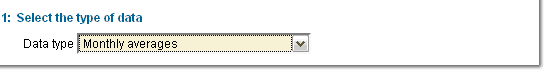
Select the type of data you want, for example 'Monthly averages'.
Step 2. Select where you want it for
There are 2 search options, search by Location name, or search by Position.
If known, you can simply enter the station number.
Search by Location name
![]()
Search for the closest weather stations to a town or city within Australia.
Show details
Search by Position
![]()
Search for weather stations within a specified distance
of either a geographic position (latitude, longitude) or a known
Bureau station.
Show details
Step a - Search by Location

Step a - Enter a Location name and click find.
Enter the name of the location which you are interested in getting data for, then click 'Find'.
Part of a name may also be entered; for example, entering river will find all locations with the word river in their name. If there are too many matching names, select the state in which the town is located to limit the choice.
Step b

Step b - Select one of the Locations which matched your search.
The next step returns all the matching towns in the Australian Gazetteer, along with their corresponding state, latitude and longitude. Click the most appropriate location from this list.
Further information, including the ability to search for locations which are not towns or cities (for example, reservoirs), can be found via the link to the Geoscience Australia web site.
Step c

Step c - Bureau stations close to the selected location.
When you select one of the locations, a list of the nearest Bureau stations will appear in the next box . Each row shows the Bureau station number, station name, and distance from the location of interest. Stations are listed in order of increasing distance from the selected location, with the list limited to a maximum of 50 locations.
Clicking on a station in this list will display a graph indicating the data available for the station. This graph will show the first and last year of data, and the approximate percentage of data available for each year of record. The example graph shows that for the station called 'Canberra Parliament House', the first year of rainfall data available was 1968, and there were some missing data in several years, including no data for 1996 and 1997. By using the information in this list you will be able to select the closest station which has the data for the years required.
A link is provided to give additional information for each station and a topographic map of the area around the station.
Clicking on a Bureau station name also fills the station number in the input field in the final step below, 'Get Data'.
Step a - Search by Position
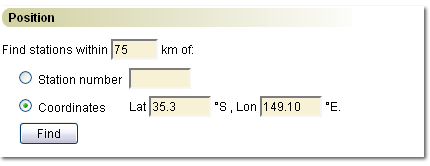
Step a - Options available in step one of Search by Distance.
To search for stations by Position you will need to provide a reference point, which can be either the number of a Bureau station you know, or a latitude and longitude, and the maximum distance away from that point you want to search. The default maximum search distance is 50 km, but in the more remote areas of Australia this may need to be increased. Latitudes are entered as positive numbers (since the search only covers locations south of the equator), and both latitudes and longitudes need to be provided in decimal degrees. For example, a location of 35° 48' south, 144° 30' east would be entered as (35.8, 144.5).
The next step is the same as for search by Location name.
Step b

Step b - Bureau stations close to the selected position.
After the position is entered a list of the nearest Bureau stations will appear in the next box . Each row shows the Bureau station number, station name, and distance from the position of interest. Stations are listed in order of increasing distance from the selected position, with the list limited to a maximum of 50 locations.
Clicking on a station in this list will display a graph indicating the data available for the station. This graph will show the first and last year of data, and the approximate percentage of data available for each year of record. The example graph shows that for the station called "Canberra Parliament House" the first year of rainfall data available was 1968, and there were some missing data in several years, including no data for 1996 and 1997. By using the information in this list you will be able to select the closest station which has the data for the years required. A link is provided to give additional information for each station, including a topographic map of the area around the station, and additional information about the weather station.
Clicking on a Bureau station name also fills the station number in the input field in the final step below, 'Get Data'.
Step 3. Get Data

The last step of search by Location or Position automatically
fills the station number field.
(If known, you may simply enter a station
number.)
Clicking 'Get Data' will retrieve your requested historical weather data and display it in a new browser window.










